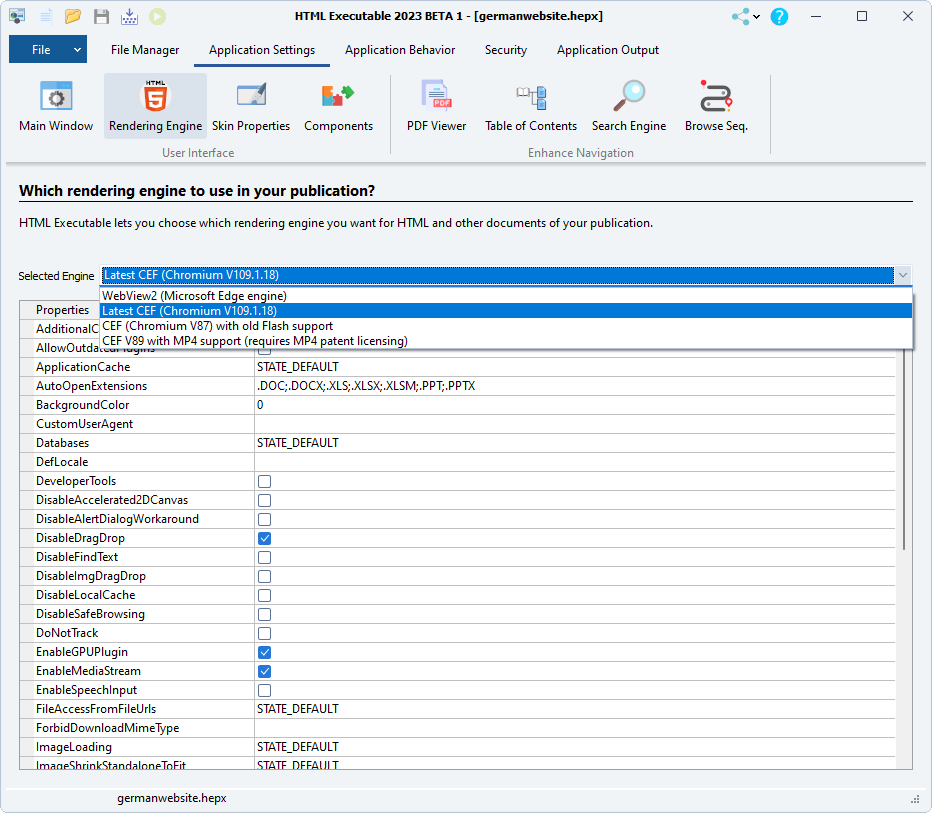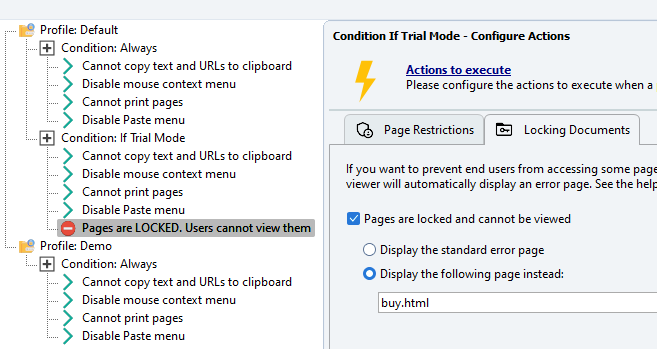The second public Beta release of our latest HTML Executable version 2023 is now available. The most significant update in this release is the incorporation of Microsoft WebView2 as another HTML rendering engine, promising to deliver unparalleled performance and a smaller size for your ebooks compared to the stand-alone CEF engine.
This is the installer for version 2023 BETA 2, the second and final Beta before the final release, released on October 13th, 2023.
Please keep in mind that this is a Beta release. All features are now functional and this is the last Beta before the final release. Bugs might exist. Use this Beta version with care: make regular backups of your projects and source files. Please report any problem to G.D.G. Software. Thank you.
Please also note that Microsoft discontinued WebView2 support for Windows 7, so if you want to make applications or ebooks for Windows 7, use the CEF engine as the HTML rendering engine. The counterpart is that the EXE file will be larger.
![]() Warning: if you have a previous version of HTML Executable (2022, 2021 or 4.x), it will be upgraded to version 2023.
Warning: if you have a previous version of HTML Executable (2022, 2021 or 4.x), it will be upgraded to version 2023.
HTML Executable 2023 can import projects made with previous versions, including 4.x and 2022. However, some issues may occur due to the extensive internal changes in this release: please refer to the Readme for guidance.
The licensing system is operational. Therefore, if you are a customer with an active maintenance, you can activate this Beta and produce EXE files with no limitations. For those whose maintenance ended after the last update, we’ve automatically extended it at no cost to you. If you’re not covered by maintenance, HTML Executable 2023 will operate in the trial state as explained in the Store page.
HTML Executable 2023 is a major release that significantly enhances the software’s capabilities in all areas. We’ve chosen to keep this version in beta a bit longer due to the significant internal changes brought about by the introduction of WebView2. We’re committed to delivering a flawless product and want to iron out any potential issues before releasing the final version later this year.