Thanks for your new version of 2024.1
After compilation exe with external reference Excel file giving error.
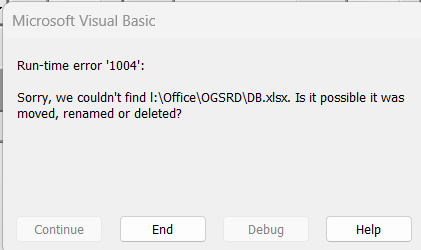
where as both the file Exe and external reference files are on same location.
As per your instruction using below code:
Public Function PathToCompiledFile(Filename As String)
Dim XLSPadlock As Object
On Error GoTo Err
Set XLSPadlock = Application.COMAddIns(“GXLSForm.GXLSFormula”).Object
PathToCompiledFile = XLSPadlock.PLEvalVar(“XLSPath”) & Filename
Exit Function
Err:
PathToCompiledFile = “”
End Function
Dim wk As Workbook
Set wk = Workbooks.Open(PathToCompiledFile(“DB.xlsx”), False, False)
Set Y = wk.Sheets(“Entry”)
wk.Save
wk.Close
Source excel file is working perfectly. after compilation getting error.